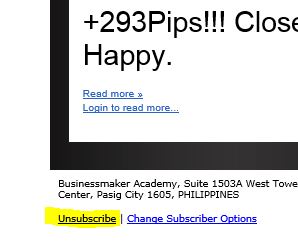How To Get Email Notifications
When you subscribe to the Unlitrader or Single Trader service you are automatically signed into our trade notification mailing list.
You should receive a notification in your inbox (please also check your spam folder) every 10AM/PM China Standard Time or Eastern Daylight Savings Time or GMT +8.
Here is a sample of the notification message:
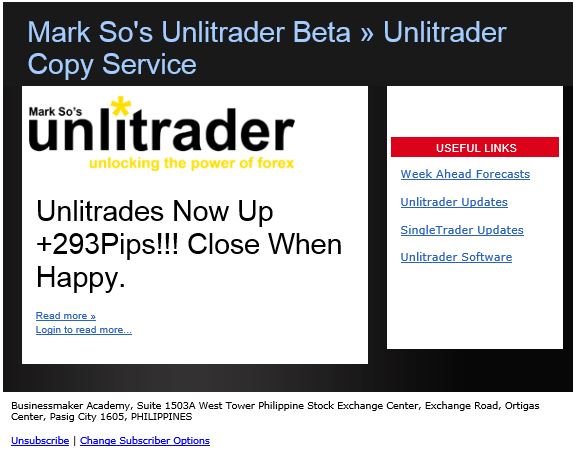
Just check your inbox everyday then click on the “Login to read more…” link for easy access to the details of the post.
*Please note that you must be logged in to Unlitrader.com for the links to work.
What To Do If You Are Not Receiving Notifications Or If You Want To Change Your Email Address
If you are not receiving the email notifications, please go directly to step 2 below. If you want to change your email address for receiving notifications, please start at step 1:
Step 1: Click the “Unsubscribe” button in the email notification message you receive and follow the simple instructions given. That will stop all emails from us for that particular email address.
Step 2 Sign up your new email address in the form below:
Step 3: Check the inbox (and spam) folder of your new email address to see if you received the welcome message from us.
Should you have additional questions, please click here for ‘Customer Support’
Please continue to browse through the other tutorial links on the right.
Risk Warning: Trading foreign exchange on margin carries a high level of risk, and may not be suitable for all investors. The high degree of leverage can work against you as well as for you. Before deciding to invest in foreign exchange you should carefully consider your investment objectives, level of experience and risk appetite. The possibility exists that you could sustain a loss of some or all of your initial investment and therefore you should not invest money that you cannot afford to lose. You should be aware of all the risks associated with forex trading, and seek advice from an independent financial advisor if you have any doubts.